Tally ERP 9 GST notes book pdf for free download. Notes are very useful for students learning Tally at Computer Coaching Classes. In the document all the details from the Activating Tally In Running Company, GST Tax Ledger and Where To Activate GST Rates are explained with screen shots.
Contents of Notes
Activating Tally In Running Company
Care to be taken while Activating GST in Running company
Requirements
Create a company with GST
Account Masters creation / Updating
Stock Master creation / Updating
Creating Ledgers for GST
Where and how to activate rates for GST
How To Pass Entries in tally for GST
Generate of Returns 1 and 2
Need to Allocate all Debtors and Creditors on Bill wise basis , ( Also Non Trading Items ).
Find out HSN and ASC code applicable to your company good and services
Obtain all Details like Address , State , Country / GST no of all your Debtors and Creditors and update in Master
Find out Debtor / Creditor Type Registered / Unregister / Composite / Consumer / Exporter / SEZ or E commerce operator
If you have multiple locations and different GST No Then Accounts need to be split
Now you can not maintain books in one tally company ,Two or More companies per GST need to be maintained
But Your companies multiple location can be maintained with one GSTN no.
And you can maintain ledger for Debtors and Creditors with multiple locations also.
Official License is required if not then renew Tally TSS
If very old version of tally
Then upgrade first to any version Tally ERP 9 5.x
Then Migrate to Ver 6.0.1
And Open Each Company in the new Version
Split the company ( Its Optional )
See Display Menu > List of Accounts > See the Total Ledgers / Group available in Company
CNTR + I > check the stock Items available in company
Take the printout of TB as on 30.06.2017 before you split the company
Delete unnecessary Ledgers and groups
Delete unwanted stock items
Is it necessary to integrate stock with accounts
Best if you integrate
( optional ) if you want.
Benefits also and problems also
CA or Client need to take call on this issue
Entries with all voucher types i.e Sales /
Purchase / Debit / Credit Notes , etc
Is it necessary to integrate stock with accounts
Best if you integrate
( optional ) if you want.
Benefits also and problems also
CA or Client need to take call on this issue
Entries with all voucher types i.e Sales / Purchase / Debit / Credit Notes , etc
GST Tax Ledger
No Need to Have Separate tax ledger for Input
and Output
But Suggested to have better control in accounts
Must have 3 Ledgers
CGST
SGST
IGST
Under Duties and taxes > GST
No Need to specify tax amount here also
Where To Activate GST Rates
There are various method to activate tax rates in tally
- At creation of company
- At Purchase / Sales Ledger ( Suggested For Services )
- Stock group level
- At stock item level ( Suggested For Goods )
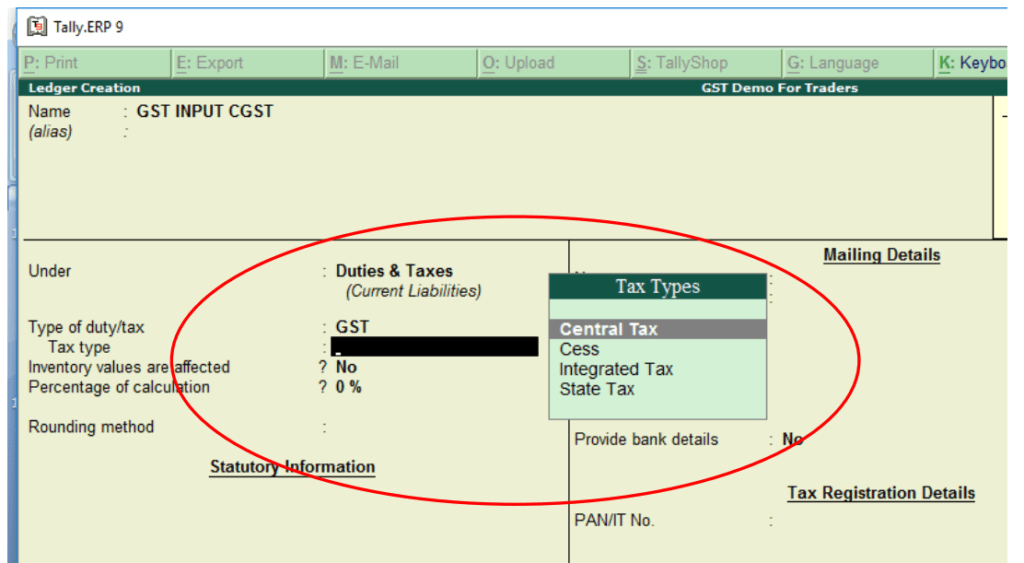
Tally ERP 9 with GST Notes PDF Download
By- JSS Associates
Quality of PDF – Very Good
Number of PDF Pages : 62
Tally Computer Training Notes
Number of Pages : 49
Download Tally Computer Course Training Notes PDF from the below link.

tally ERP9 Gst problem and solution ta
Tally
Tally me prectis ke liye invaces ki list