Create Debit and Credit Note in Tally Prime, Computer Training Notes with example. The best tally Notes to explain the creation of Debit Note ( Purchase Return) and Credit Note (Sales returned) in Tally Prime.
What is Debit and Credit Note : A debit note is generally issued in the event of purchase returns (return outward) whereas a credit note is issued in the event of sales return (return inward).
Create Ledger: Gateway of Tally > Create > Ledger
| Ledger Name | Under |
| Computer Traders | Sundry Creditors |
| Purchase | Purchase Accounts |
| Sudhakar Kumar | Sundry Debtors |
| Sales | Sales Accounts |
Create Stock Item : Gateway of Tally > Create > Stock Items
| Item Name | Under | Units |
| Mouse | Computer | Pcs |
| Keyboard | Computer | Pcs |
Purchase : Gateway of Tally >Vouchers > Purchase F9
Purchase No. 1 Supplier invoice no : 001
Party A/c Name :Computer Traders (Sundry Creditors)
Purchase ledger : Purchase
Name of Item Quantity Rate Per Amount
Keyboard 25 Pcs 125 Pcs 3125
Mouse 25 Pcs 110 Pcs 2750
50 Pcs 5875
Purchase Return : Create Debit Note
Few purchase items are found defected and returned to supplier
2 Keyboard and 5 Mouse are defected and to be return back to (Purchase Return)
We have to Create Credit Note of Returned items.
Steps to Create Debit Note in Tally Prime
GOT->Display more reports->Account Book -> Purchase Register ->Voucher Register
Look for Purchase voucher of party, whom the material is being returned. In this case Computer Traders is Supplier.
Select the Computer Traders
Create Duplicate Voucher in Tally Prime
Press Alt + 2 (To create duplicate voucher)
Accounting voucher creation (Duplication)
F10: Other Vouchers > Debit Note (Alt+F5)
Accounting Voucher Creation (Duplication)
Debit Note No. 1
Party A/c Name :Computer Traders
Ledger Account : Purchase
Name of Item Quantity Rate Per Amount
Keyboard 2 Pcs 125 Pcs 250 Mouse 5 Pcs 110 Pcs 550
Make Change in Voucher for only Quantity column ( returned quantity in place of original purchase quantity)
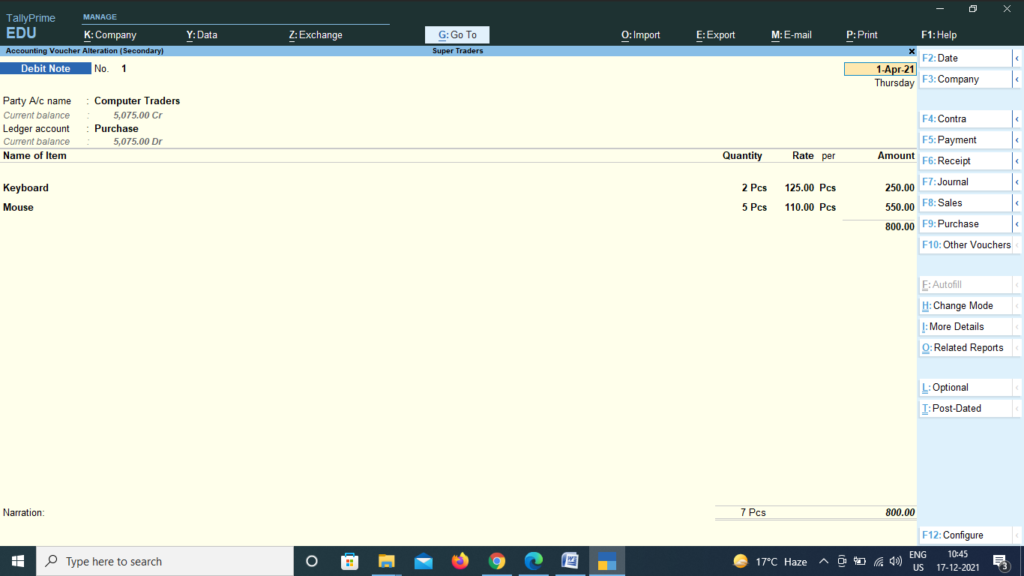
Check the Debit Notes
Gateway of Tally> Display more reports> Accounts Book > Debit Note Register
Further, we can check Outstanding Payable
Gateway of Tally > Display more reports > Statement of Accounts > Outstanding > Payable
Sales :Gateway of Tally > Vouchers > Sales F8
Sales No. 1
Party A/c Name :Sudhakar Kumar ( Sundry Debtors )
Sales ledger : Sales
Name of Item Quantity Rate Per Amount
Keyboard 10 Pcs 160 Pcs 1600
Sales Return : 2 keyboard are defected and party returned back (Sales Return)
Sales Return : Create Credit Note
Gateway of Tally>Display more Reports>Account Book >Sales Register >Voucher Register
Look for Sudhakar Kumar Sales voucher (for Sales return)
Create Duplicate Voucher
Press Alt + 2 (To create duplicate voucher)
Accounting voucher creation (Duplication)
F10: Other Vouchers > Credit Note (Alt+F6)
Accounting voucher creation (Duplication)
Credit Note No. 1
Party A/c Name : Sudhakar Kumar
Sales Ledger : Sales
Name of Item Quantity Rate Per Amount
Keyboard 2 Pcs 160 Pcs 320 2 Pcs 320
Change Quantity received back from party (Other information remain same)
Gateway of Tally> Display more reports> Accounts Book > Credit Note Register
Further, we can check Outstanding Receivable
Gateway of Tally > Display more reports > Statement of Accounts > Outstanding > Receivable