Mock Test for SSC CGL, CHSL, CPO, Constable GD, Steno, JE, MTS and Constable Delhi Police (DP) Exam in 2025. Computer Based Online Examination (CBT) for free online practice.
SSC Constable GD Mock Test
New Practice Mock Test
Medium : Hindi
SSC CHSL Mock Test
Free Mock test as per latest syllabus and Exam pattern.
Medium : Hindi and English
SSC CPO Mock Test
Based on previous year Exam Paper
For Hindi Medium Students
SSC Demo Test
Demo Test from the Official SSC Exam site.
Fill Login Details
Login ID : 11111
Password : ******
As per admit card
Instruction for SSC Exam
Please read the instructions carefully
General Instructions:
- The clock will be set at the server. The countdown timer in the top right corner of screen will display the remaining time available for you to complete the examination. When the timer reaches zero, the examination will end by itself. You will not be required to end or submit your examination.
- The Question Palette displayed on the right side of screen will show the status of each question using one of the following symbols:
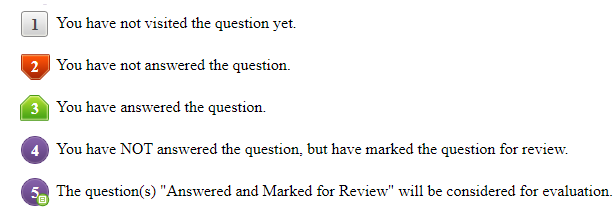
- The Marked for Review status for a question simply indicates that you would like to look at that question again.
- You can click on the “>” arrow which appears to the left of question palette to collapse the question palette thereby maximizing the question window. To view the question palette again, you can click on “< ” which appears on the right side of question window.
- You can click on your “Profile” image on top right corner of your screen to change the language during the exam for entire question paper. On clicking of Profile image you will get a drop-down to change the question content to the desired language.
- You can click on
to navigate to the bottom and
to navigate to the top of the question area, without scrolling.
Navigating to a Question:
- To answer a question, do the following:
- Click on the question number in the Question Palette at the right of your screen to go to that numbered question directly. By selecting answer to this question and thereafter going to the next question directly from question palette does NOT save your answer to the current question.
- Click on Save & Next to save your answer for the current question and then go to the next question.
- Click on Mark for Review & Next to save your answer for the current question, mark it for review, and then go to the next question.
Answering a Question:
- Procedure for answering a multiple choice type question:
- To select your answer, click on the button of one of the options
- To deselect your chosen answer, click on the button of the chosen option again or click on the Clear Response button
- To change your chosen answer, click on the button of another option
- To save your answer, you MUST click on the Save & Next button
- To mark the question for review, click on the Mark for Review & Next button.
- To change your answer to a question that has already been answered, first select that question for answering and then follow the procedure for answering the question.
Navigating through sections:
- Sections in this question paper are displayed on the top bar of the screen. Questions in a section can be viewed by clicking on the section name. The section you are currently viewing is highlighted.
- After clicking the Save & Next button on the last question for a section, you will automatically be taken to the first question of the next section.
- You can shuffle between sections and questions anytime during the examination as per your convenience only during the time stipulated.
- Candidate can view the corresponding section summary as part of the legend that appears in every section above the question palette.
Instruction for images:
- To zoom the image provided in the question roll the cursor over it.
Other Important Instructions
- Please note, there will be Negative marking for wrongly answered Questions. Negative marks, which has been set for the Exam will be deducted from Total Score for every wrong answer. ( Negative Marks may vary from Exam to Exam ). Examinees are advised to read the actual Exam specific instructions during their Examination
- Question(s) attempted and marked as “Answered & Marked for Review” will be saved and considered for evaluation.
Choose your default language : Select Hindi or English
Read and Accept the instruction and press – I am ready to begin
A new window with 11 Mock Test Questions, as per format of actual SSC Exam will be appeared.
Practice the Computer Base online Examination (CBT) Mock Test.
Best wishes for upcoming SSC Exams.