Tally Prime with GST Course Notes with Example. Step by Step Guide for GST implementation, create CGST, SGST, IGST ledgers, Sample Purchase and Sales entry with GST. Computer Training Institute Notes with practice assignment PDF is very useful for learners.
GST (Goods and Service Tax)
CGST – Centre Goods and Service Tax
SGST – State Goods and Service Tax
IGST – Integrated Goods and Service Tax
GST Rates slab in India
- Nil
- 5%
- 12%
- 18%
- 28%
Tally Prime Course Notes with GST : Step by Step Guide
Open New Company : F3 Company >Create Company
Activate GST in Tally Prime
Taxation
Enable Goods and Service Tax (GST): Yes
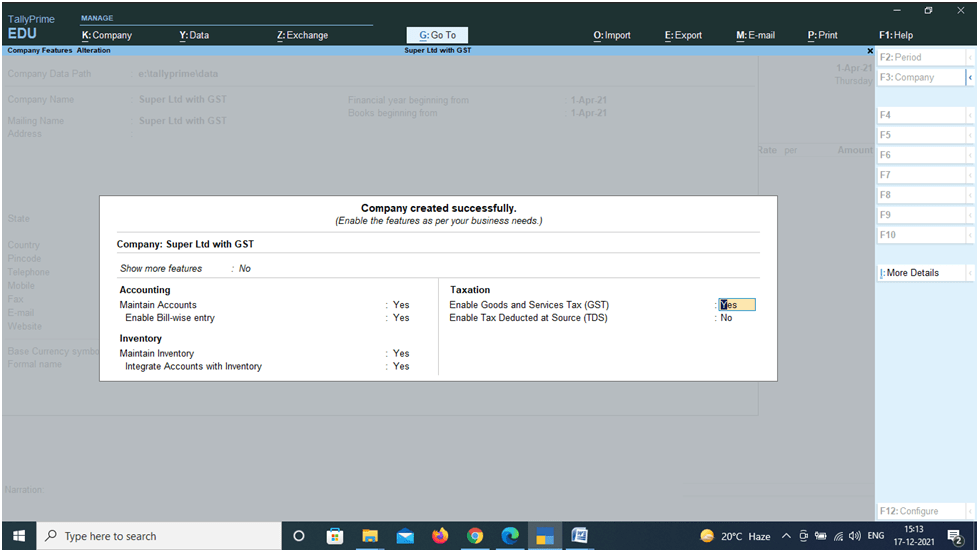
GST Details State : Uttar Pradesh
Reg Type : Regular
GSTIN : 09AABCU9603R1ZL
Periodicity : Monthly
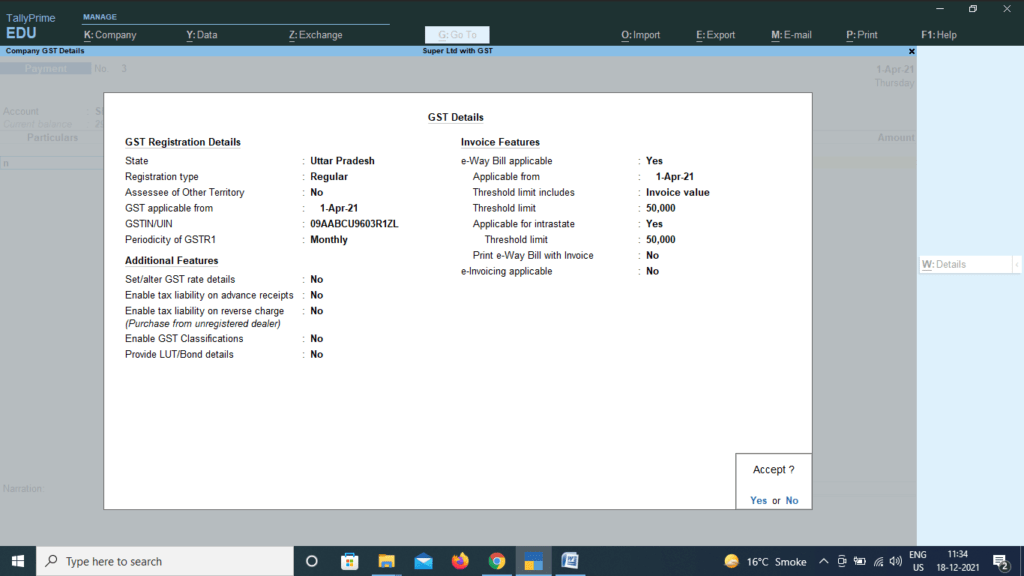
Accept GST details and Accept Statutory and Taxation
Create GST Ledgers in Tally Prime
Gateway of Tally > Create > Ledgers
CGST
Name : CGST
Under : Duties and Taxes
Type of Tax : GST
Tax Type : Central Tax
SGST
Name :SGST
Under : Duties and Taxes
Type of Tax : GST
Tax Type : State Tax
IGST
Name :IGST
Under : Duties and Taxes
Type of Tax : GST
Tax Type : Integrated Tax
Purchase
Under : Purchase Account
GST Details : Applicable
Type of Supply : Goods
Sales
Under :Sales Account
GST Details : Applicable
Type of Supply : Goods
SBI Bank
Under : Bank Account
Ledger for Purchase Party
Super Computer Store
Under : Sundry Creditors
State : Uttar Pradesh
Reg Type : Regular
GSTIN : 09AABCD1203R1ZL
Set Alt GST details : No
Delhi Computer Traders
Under : Sundry Creditors
State : Delhi
Reg Type : Regular
GSTIN : 09AABCD1203R1ZL
Set Alt GST details : No
Ledger for Sales Party
Sudhir Saini
Under : Sundry Debtors
Set Alt GST details : No
State : Uttar Pradesh
Sanju Rawat
Under : Sundry Debtors
Set Alt GST details : No
State : Uttarakhand
Stock Group Creation : Gateway of Tally> Create > Stock Group
Computer Parts
Under : Primary
Set / Alt GST : No
Note: If all the items of a group have same GST rate, than GST rates can be set for groups. But for training purpose, we will set GST rate for each individual items.
Create Unit : Gateway of Tally> Create > Stock Units
Symbol : Pcs
Name : Pieces
Create Stock Items with GST Rates in Tally Prime
Gateway of Tally> Create > Items
Keyboard –Dell
Under : Computer Parts
Unit : Pcs
GST : Applicable
Set/Alter GST : Yes
Calculation Type : On Value
Taxability : Taxable
Tax Type : Integrated : 18%
Type of Supply : Goods
Keyboard – HP
Under : Computer Parts
Unit : Pcs
GST : Applicable
Set/Alter GST : Yes
Calculation Type : On Value
Taxability : Taxable
Tax Type : Integrated : 18%
Type of Supply : Goods
Mouse (Normal)
Under : Computer Parts
Unit : Pcs
GST : Applicable
Set/Alter GST : Yes
Calculation Type : On Value
Taxability : Taxable
Tax Type : Integrated : 18%
Type of Supply : Goods
Mouse (Cordless)
Under : Computer Parts
Unit : Pcs
GST : Applicable
Set/Alter GST : Yes
Calculation Type : On Value
Taxability : Taxable
Tax Type : Integrated : 18%
Type of Supply : Goods
Purchase the Items with GST in Tally Prime
Purchase with in State: CGST and SGST Applicable
Gateway of Tally > Voucher > F9 (Purchase)
Party Account : Super Computer Store
| Items | Quantity | Rate | Amount |
|---|---|---|---|
| Keyboard – Dell | 2 Pcs | 220 | 440 |
| Keyboard – HP | 1 Pcs | 450 | 450 |
| Mouse – Normal | 2 Pcs | 150 | 300 |
| Mouse – Cordless | 1 Pcs | 250 | 250 |
| SGST | 129.60 | ||
| CGST | 129.60 |
Enter and Accept:
Our company is Registered in Uttar Pradesh and supplier Super Computer Store is also from Uttar Pradesh (Same State). Therefore, CGST and SGST are applicable.
Screen Shot is shown below:
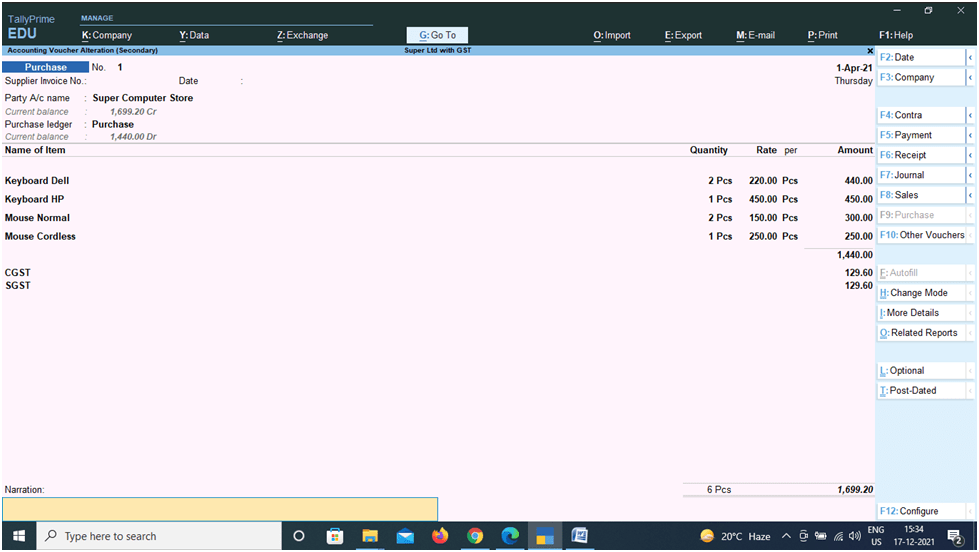
Purchase from Other State : IGST Applicable
Gateway of Tally > Voucher > F9 (Purchase)
Party Account : Delhi Computer Traders
| Items | Quantity | Rate | Amount |
|---|---|---|---|
| Keyboard – HP | 50 Pcs | 400 | 20000 |
| Mouse – Normal | 50 Pcs | 140 | 7000 |
| Mouse – Cordless | 50 Pcs | 250 | 1250 |
| IGST | 7110.00 | ||
| 150 Pcs | 46610.00 |
Our company is Registered in Uttar Pradesh and supplier Delhi Computer Trader is from Delhi (Other State). Therefore, IGST are applicable, in place of SGST and CGST.
Screen Shot is given below:
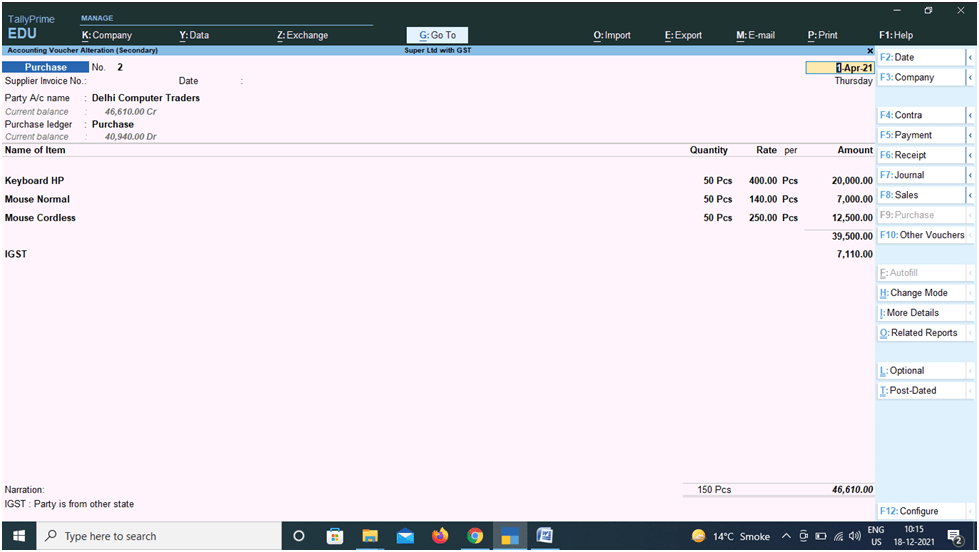
Sales the Items: with in State : CGST and SGST Applicable
GOT > Account Voucher > F8 (Sales)
Party Account : Sudhir Saini
| Items | Quantity | Rate | Amount |
|---|---|---|---|
| Keyboard – Dell | 2 Pcs | 300 | 600 |
| Keyboard – HP | 1 Pcs | 500 | 500 |
| Mouse – Normal | 1 Pcs | 300 | 300 |
| Mouse – Cordless | 1 Pcs | 500 | 500 |
| SGST | 171 | ||
| CGST | 171 |
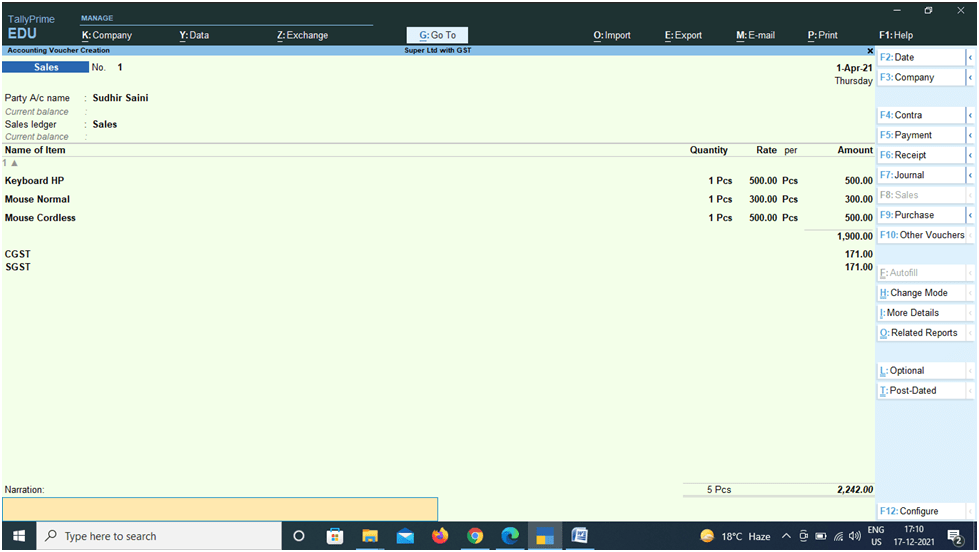
Sales the Items: Other State : CGST and SGST Applicable
GOT > Account Voucher > F8 (Sales)
Party Account : Sanju Rawat (Uttarakhand)
Sales Ledger : Sales
| Items | Quantity | Rate | Amount |
|---|---|---|---|
| Keyboard – HP | 50 Pcs | 500 | 25000 |
| Mouse – Normal | 51 Pcs | 300 | 15300 |
| Mouse – Cordless | 49 Pcs | 500 | 24500 |
| IGST | 11664 | ||
| 150 Pcs | 76464 |
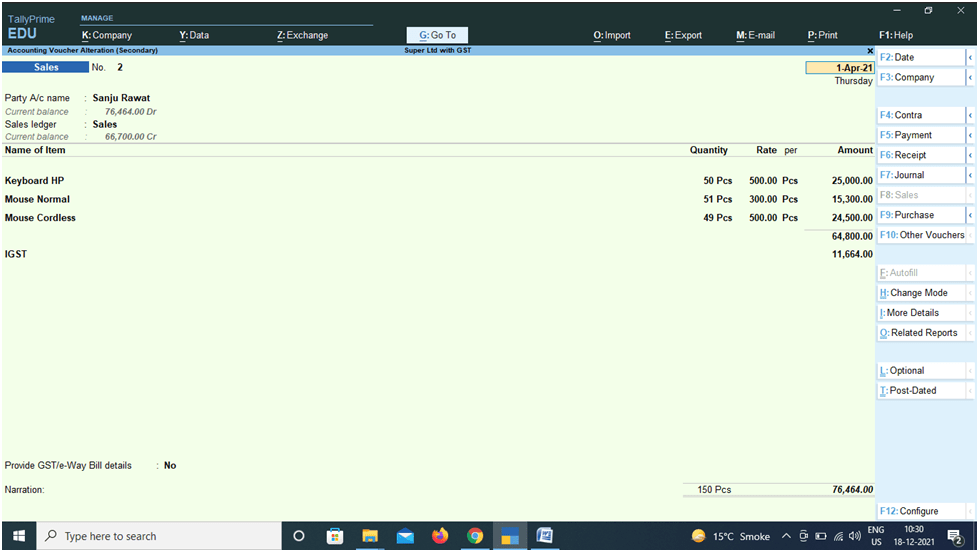
Check Reports
Display More Report > Statement of Accounts > Outstanding > Receivable/ Payables
Balance Sheet
Receive Amount against Sale
Gateway of Tally > Voucher > F6 (Receipt)
Account : Cash
Cr Sudhir Saini : 2242
Accept
Account : SBI Bank
Cr Sanju Rawat : 76464
Accept
Make Payment to Supplier
Gateway of Tally > Voucher > F5 (Payment)
Account : Cash
Super Computer Store (Dr): 1699.20
Accept
Account : SBI Bank
Dr Delhi Computer Traders : 76464
Accept
Report
Balance Sheet > Current Liabilities
Duties and Taxes : 4636.80
CGST : 41.40
IGST : 4554.00
SGST : 41.40
Pay GST and Update in Tally Prime
Gateway of Tally > Vouchers >Payment (F5)
Change Date F2 – 1.5.2021 ( For Tally training version)
Account -SBI Bank
CGST : 41.40
SGST : 41.40
IGST : 4554.00
Total : 4636.80
Mode of Payment : Net banking /
Name of Bank : SBI
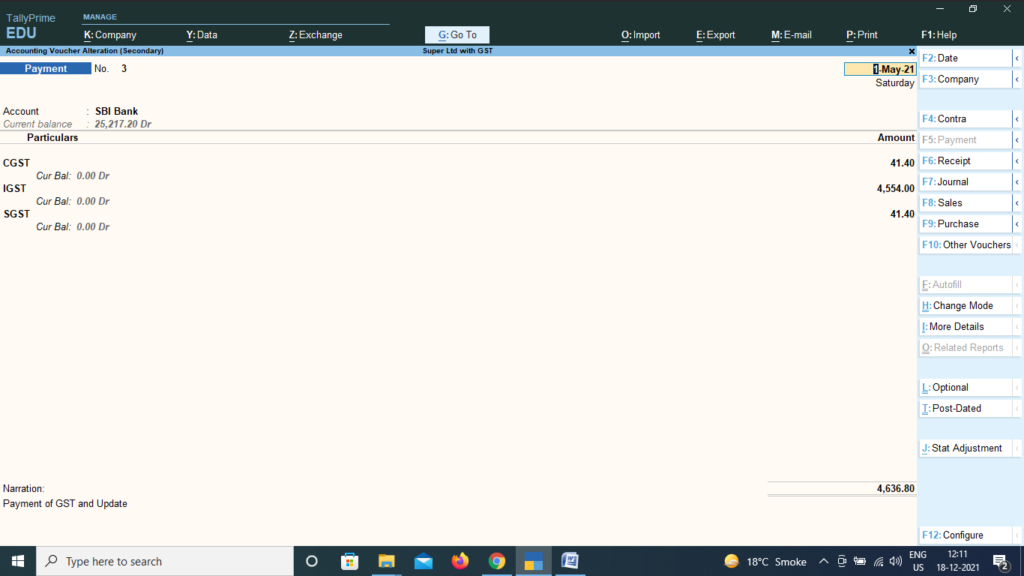
Check Balance Sheet > Current Liabilities > Duties and Taxes – NIL
Tally Prime Course Notes PDF Download
Download Tally Computer Course Notes and Practice Assignment Bill Book PDF :